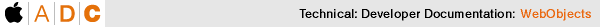
PATH
WebObjects 4.5 Documentation >
Getting Started With Direct to Java Client
Controllers
The objects in the controller hierarchy are instances of EOController subclasses. The EOController class defines basic controller behavior. The most significant functionality is managing the controller hierarchy (building, connecting, and traversing the hierarchy) and handling actions. Controllers define actions that users can perform (such as clicking a Find button) and they know how to respond to those actions when they're performed.
The EOController subclasses fall into the following categories:
- Application level controllers define application-level functionality. They define actions such as Quit and Save. Additionally they provide document management support such as tracking documents with unsaved changes. An application level controller (usually an EODynamicApplication object) is the root of an application's controller hierarchy.
- User interface level controllers manage portions of an application's user interfaces, such as windows and tab views. They determine the layout of their subcontrollers, resizing behavior, and so on. In the controller hierarchy for the select Studio dialog, the EOModalDialogController and the EOActionButtonsController are user interface level controllers.
- Entity level controllers specify the user interface for performing a particular task on an entity. Entity level controllers determine the functionality for querying, listing, and editing objects. The entity level controllers in the select Studio dialog hierarchy are the EOQueryController and the EOListController.
- Property level controllers manage widgets for displaying properties. In the select Studio dialog hierarchy, the EOTextFieldController and the EOTableColumnControllers are property level controllers. Their function in this dialog is to provide the widgets for entering (EOTextFieldController) and displaying (EOTableColumnControllers) Studio properties.
© 1999 Apple Computer, Inc. – (Draft. Last updated 05 Jan 00)


